In a fast-paced sales environment, reps often get bogged down by repetitive tasks—manual follow-ups, scattered lead assignments, and fragmented hand-offs between marketing and sales. Enter Agentforce SDR, a Salesforce-native AI tool designed to automate and streamline Sales Development Representative (SDR) workflows. With intelligent automation and data-driven actions, Agentforce SDR helps your sales team focus on what matters most: building relationships and closing deals.
Key Benefits of Agentforce SDR
1. Eliminates Manual Follow-Ups
Manual follow-ups are time-consuming and error-prone. Agentforce SDR removes this burden by automating task creation and scheduling personalized, timed outreach sequences based on lead behavior. For example, after a lead fills out a form, SDRs no longer need to create manual tasks—Agentforce SDR triggers them automatically.
2. Intelligent Lead Assignment
Say goodbye to spreadsheet-based round robins. With configurable lead routing logic, Agentforce SDR ensures leads are automatically assigned to the right SDR based on region, product interest, or other custom rules. This speeds up lead response times and ensures fair distribution across the team.
3. Automated Sales Actions
Agentforce SDR can automatically trigger actions such as:
- Creating follow-up tasks
- Assigning leads based on scoring or engagement
- Sending internal notifications or reminders
- Moving records through the sales funnel
These automations increase efficiency, improve lead conversion rates, and ensure consistent SDR processes.
4. SDR Workflow Visibility
Managers can gain a bird’s-eye view into SDR activity through dashboards and reports. Tracking follow-up completion, SLA compliance, and funnel performance becomes easy and actionable.
5. Seamless Integration with Marketing
Marketing and sales alignment improves dramatically. Agentforce SDR listens to marketing signals—such as form fills, event attendance, or website visits—and ensures SDRs act at the right time with relevant messaging.
Where Agentforce SDR Assists in Marketing & Sales
Here’s a visual summary of how Agentforce SDR supports your end-to-end go-to-market process: Agentforce SDR Across the Funnel
Implementation Phases of Agentforce SDR
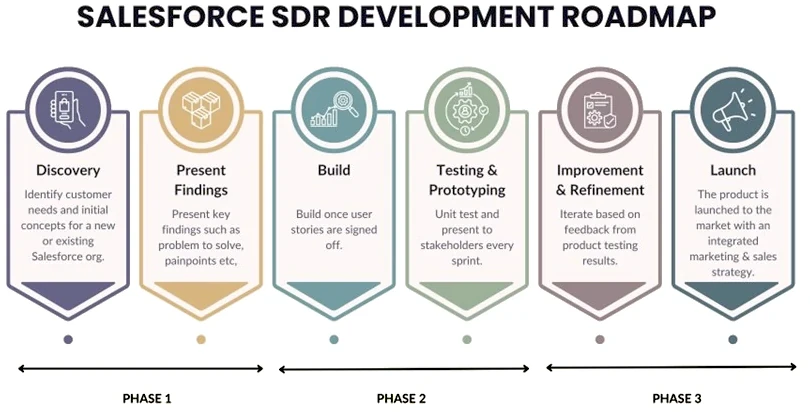
| Phase | Description |
| Phase 1: Discovery and Requirements Gathering | Understand the current SDR process. Identify manual pain points, define success metrics, and gather requirements for routing, automation, and reporting. Engage SDR managers, marketing, and IT. |
| Phase 2: Build, Unit Test, and Gather Feedback in an Agile, Iterative Manner | Configure lead routing rules, automation flows, and task templates. Test with a small SDR group, gather feedback, and iterate. Ensure SDRs are trained on how Agentforce SDR works. |
| Phase 3: UAT and Go-Live | Conduct User Acceptance Testing with real lead data. Validate automation logic, test exception handling, and refine dashboards. Once approved, deploy to production and monitor adoption closely. |
Steps to Enable SDR in Salesforce
To enable Agentforce SDR in Salesforce, follow these steps:
Step 1: Enable Agentforce SDR and Supporting Features
- Navigate to Setup in Salesforce.
- In the Quick Find box, search for and select Agentforce SDR.
- Click Enable All to activate all required supporting features.
- If Data Cloud is not already enabled, click Go to Data Cloud Setup, then click Get Started. This process may take up to 15 minutes.
- Return to the Agentforce SDR Setup page and refresh the browser.
- In the section titled Step 1: Enable Agentforce SDR, click the toggle to the Active position to activate Agentforce SDR.
- A popup window will appear; click Got it to confirm.
Step 2: Create an SDR Agent User
- In the Agentforce SDR Setup, click Step 2: Create an SDR Agent User.
- Click Go to User Setup to create a new user record for the agent.
- Populate the new user fields as per your company’s preferences. Set the following:
- User License: Einstein Agent
- Profile: Einstein Agent User
- Click Save to create the user record.
Step 3: Assign Permissions to the SDR Agent User
- In the Agentforce SDR Setup, click Step 2: Create an SDR Agent User.
- Click Go to Permission Sets.
- In the Permission Sets page, click Add Assignments.
- Select the checkbox next to the SDR user you created.
- Click Assign, then click Done.
- From the Permission Sets page, select Agentforce SDR Agent Perm Set.
- Select Data Cloud Data Space Management.
Step 4: Grant Access to Configure and Use the Agent
- In the Agentforce SDR Setup, click Step 3: Grant Access to Your SDR Agent.
- Click the first Go to Permission Sets button next to Identify Managers for your SDR Agent.
- In the Permission Sets page for Configure Agentforce SDR Agent, click Add Assignments.
- Select the checkbox next to your name (your username, not the SDR Agent User), click Assign, then click Done.
- Return to the Agentforce SDR Setup page.
- Click the second Go to Permission Sets button next to Assign Users to Your SDR Agent (Optional).
- In the Permission Sets page for Use Agentforce SDR Agent, click Add Assignments.
- Select the checkbox next to your name, click Assign, then click Done.
Step 5: Configure and Activate Your SDR Agent
- Refresh the Agentforce SDR Setup browser page.
- In Step 4: Configure and Activate Your SDR Agent, click Go to Agent Builder.
By following these steps, you will have successfully enabled Agentforce SDR in Salesforce, created the necessary user, assigned permissions, and prepared the agent for configuration and activation.
Ready to Maximize SDR Efficiency?
Agentforce SDR is more than just a productivity tool—it’s a game-changer for aligning marketing and sales, reducing manual work, and ensuring your SDRs focus on high-impact activities. By automating follow-ups, routing leads intelligently, and integrating seamlessly with your existing Salesforce environment, it unlocks time, insights, and value across the funnel.
Contact Frontline 1st – your expert Salesforce consulting partner, when you’re ready to streamline SDR operations, improve lead conversion, and build a smarter go-to-market engine. We specialize in high-tech, high-growth Salesforce implementations, and we’ll help you deploy Agentforce SDR the right way.
Get in touch today and let’s build your next-gen SDR strategy.











